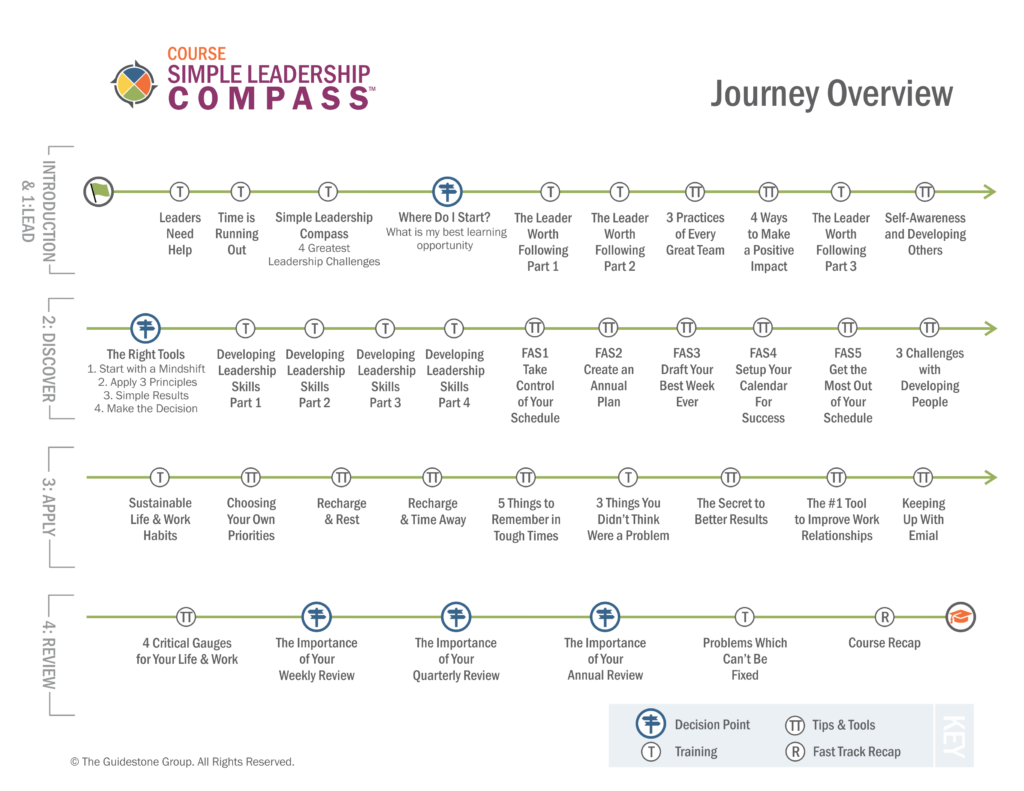Session 29 – Keeping Up With Email

Fast Action Steps
Choose the steps on the worksheet and take the time now to apply them.
Session Transcript
In the last few sessions, we’ve been looking at the importance of applied learning and the key reasons why leaders struggle to Apply Learning.
Again, everything that we do at Guidestone involves applied learning. Tools do not work if they are not applied. And if they’re not applied right away. In order for them to be transformative into our life and work, we need to try them on. The tools can’t apply themselves. They require us to be intentional about applying them to our life, work, and leadership.
As we move into this session, take a moment right now to download the Worksheet for this session so you can follow along.
In this session, I’m going to show you the one thing that wastes more time for leaders than anything else and what you can do about it. And that time waster is…
Keeping Up With Email. Keeping your inbox under control. So many leaders struggle with busyness and distraction because they don’t have an intentional plan for keeping up with email.
Over the years, my email volume has increased exponentially – keeping up with projects within my organization, communicating with people that we teach and people that we coach, Notifications, Texts, social media, blog comments. I’m sure your inbox is overflowing just like mine is.
Several years ago, sitting on a plane and you know you sit down on the seat and you wonder if the people next to you are going to talk to you and I happen to glance over to the young lady who looked like a professional young lady. She sat down and she opened her phone. And on her phone, I saw the notifications. You know the little red icons that tell you how many messages, how many text messages, how many email messages, how many voice mails, how many missed calls that you had. The numbers in every single one of those things were hundreds and in a couple cases there were like over a thousand text messages and over three thousand unread emails. Is it any wonder why we struggle with busyness and distraction when that’s the world we live in?]
Years ago, I realized I was receiving hundreds of email messages every day and that processing my email was requiring a significant portion of my day. In fact there was a time when I spent more time processing email during work hours than I did anything else.
Despite all the current technology and innovative tools that are available, many people are falling further and further behind and they just can’t keep up with the enormous volume of messages that are hitting their inbox.
And so I realized that my workload was not sustainable. I could no longer process hundreds of email messages in a single day in addition to all the other responsibilities. In fact, the responsibilities that I needed to be doing in order to move my work forward and in order to help my organization in my area of leadership.
I knew something had to change and if I was going to be more effective in my work and lead my team to be more effective, something had to be different.
I created a simple guide to help me get control of my email inbox and I’m going to share it to you in just a moment.
Since email processing was the biggest “time waster” for me, I began by asking, “What can I do immediately to save time with my email”?
Here are several changes that I’ve identified right away. That helped me to make a big difference in this area.
- Set designated times to review email every single day.
I began by scheduling 30 minutes in the morning and 30 minutes in the afternoon. Now I know what you are thinking coz I thought the same thing when I first started doing this! There’s no way that’ll work for me. We feel like when someone sends us an email that they expect an immediate response! Most of us are just simply not that important and the issues are simply not that urgent.
For the few truly important items or job functions, you can spend some time thinking creatively about how you can address those or get someone to help you to identify are these things really top priority. Ask them for their recommendations – you might be surprised!
So in order to help me with this, I set in my email client which we happen to use Outlook. And we also have access to Google mail, and all of these other things. So you can do this to most email clients. You can do it on your device. I’ve set my email nothing pushes to my email now. Nothing goes and checks out automatically. I have to physically open the app on my computer and force it to go check email. Nothing comes into my email box without me requesting it.
In fact, I can type emails and I can tell it to send only and not to receive email until one of those designated time when I’m processing email messages. And I could do the same thing on my phone. When I open my phone app, I do not have it automatically go out and check messages. I have to force the app on my device on my phone to check the messages. And I do that again to help me with busyness and distraction.
So I don’t go down the black hole which is my email inbox.
So, number one, set designated times to review email every day. You may have to start with two or three or four times. Just start somewhere and start making progress toward the goal of having one or two, or just a few, designated times to review email each day.
- Send fewer emails.
This is kind of funny and may be the very reason why you are receiving a lot of emails because you’re sending a lot of emails! So, quit it!
I noticed that as I send more and more emails, I get more and more emails back, and many of them are like Thanks and Okay and I’ll take care of that. I noticed that I was sending quite a few emails even to my assistant, or to my direct reports, or to a few colleagues. I was filling up their inboxes (and, subsequently, I was filling up mine with their responses). And so I developed a simple task list to review with each one of them during our one-on-one meetings. Rather than sending them an email every time I need to dump something out of my brain. So the positive byproduct was that they appreciated the conversations better and we had richer and fuller conversations about their projects and I had a lower volume of email.
- Unsubscribe from distributions lists.
The way to get started with this is to ask, “When was the last time that I found something of value from this list or from this vendor? When was the last time that I interacted with some of the content or I clicked over to buy a product or where I was interested in something that I’m receiving by being on this email list? If it’s been more than a couple of months, you don’t need it. Get rid of it.
When you do need it, you’ll think about it. You’ll remember it, and you’ll know where to find it. You can always re-subscribe.
Occasionally, my wife and I will work on things together and so she has to hand me her phone and I’m looking through her email and I’ll see all of these things. And so while I’m sitting there usually I walk and I’ll sit on the couch and I’ll go through about eight or ten of those things that I know she doesn’t even use very often. And I’ll just unsubscribe from them. So I had this regular practice of even doing this for my wife and she doesn’t notice, I don’t tell her. But I unsubscribe from things that she does not need to be getting on a regular basis.
Occasionally she’ll say, “Hey I haven’t heard from so and so in a while” or “I haven’t heard about this product in a while” and I’ll just smile and walk away. That’s a little bit of exaggeration, but again, don’t tell her. She’s not aware of it.
- Encourage people not to copy (or CC) you unless it’s something that you REALLY need to be aware of.
You have probably worked with that person who copies you or copies your boss on nearly everything because he wants you to know and he wants everybody else to know that he’s actually doing some work or she’s actually doing some work. Let them know that you trust them and that you can catch up with him periodically regarding their projects. But you don’t need them to bombard your email inbox every single day with what they’re working on. Ask him to reduce his monthly CC quota for you from 100 to about 3!
- Be directive in the subject line.
This is something I learned from Mark Miller. He was Vice President for Training and Development at Chick-fil-A. Use phrases in your subject line like No need to reply or Please reply by noon on Friday or Important; your feedback or response is requested. The principle here is to get better results, be more specific. Remember I was talking about that? In a very short period of time you’ll see a dramatic decrease in the volume of email and an increase in the productivity of your email messages.
- Process your email quickly.
When you sit down to process your email at the scheduled time – keep moving! Read each message once – only once! Not once an hour. Not once a day! Not read it again! Just read it one time.
Then, answer this question: Is this message actionable? There are only three possible actions for each email message. This is some things that I learned from Michael Hyatt and I think that they’re really, really good.
When I handle every email message, I handle it in one of three ways – and you can too:
- Discard it. If there’s something that I don’t need to do with it, it was just informing me of something, I just delete it. Probably about half of my email messages that I get I still handle this way because there’s just something I was being made aware of or something I am not interested in. So there’s not much of an explanation needed here. You discard it.
- Delegate it. Remember that although you may not have an assistant or you may not even have team members or subordinates, there are many creative ways to get the help that you need. So ask yourself, Who does this need to be delegated to? Or Who needs to see this or do something with it?
- Do something with it.The remaining 20% or so of email items that I receive, those projects, those are things that I handle in one of two ways:
-
- First of all, for the items that require less than 5 minutes, I do it right away. If I put them off, it requires me to continually think about them over and over either every time I see it or when it comes to my mind and ultimately it wastes far more time than the action would require if I would just do it. And so I do just that. I do something with it. I take care of the task or the project and I get it out of the way. Finishing the quick items also gives me more energy and more momentum. Just like we were talking about in one of the previous sessions. So, for items that require less than 5 minutes, I handle them right away.
- Then, for items or projects that require more than 5 minutes, I schedule time on my calendar and I handle it. We showed you how to do this in the earlier sessions about how to manage your calendar and schedule more effectively. So I take the notes from that email message and I paste it into the notes of the calendar and I schedule time to take care of that task. And then I delete the email message out of my inbox. So it’s no longer there for me to see and think about. So do something with it.Items that require less than 5 minutes, handle right away. Projects or items that require more than 5 minutes, schedule time on the calendar.
- Empty the inbox every single day.
Is it really possible to get caught up with email and to stay caught up? Yes it is! And I’ve been doing it every single day, even as my work volume and my email volume has increased. Very few people would get as many email messages as I did, and yet I can stay on top of it and you can too.
You may not be able to answer every message. However, you can process every message using the tips that we’ve talked about.
Now let me be clear – there is no easy fix. Taking control of your email and your inbox requires changing your behavior. And that change in behavior is going to require a mind shift for you.
You must be willing to look at the challenge creatively and openly and make the investment into making the change. Because it’ll simplify thousands of other decisions and thousands of other activities for you in the future. Here’s what I know from working with hundreds and hundreds of leaders.
When your email is blowing up and your inbox is full and you can’t get to it, you feel unorganized and out of control. You feel overwhelmed. Developing a plan from managing your email becomes an essential survival skill. And making the investment is well-worth the effort.
At first, these actions will seem a little clunky and cumbersome – you’ll have to think through each step. But, you’ll catch on quickly and eventually be able to breeze through processing your email quickly and efficiently.
Now, let’s shift gears for a moment and I want to talk about…
How to Manage Email with an Assistant
If you don’t have an assistant, this isn’t a time to skip over this or to tune out. You’re going to want to hear me explain this. There were times again when I did not have an assistant or when I was in a period of transition, when my assistant had left, or when I was changing roles that I actually use the same process to manage my own email. So this process that I am getting ready to show you about how to manage your email with an assistant can help you in a number of different ways.
Years ago, I heard Mark Miller speak about how he had learned to manage his email with maximum efficiency and effectiveness. He had learned a secret that I had not considered before.
His secret for managing his email was…
…to not manage it! To get somebody else to manage it. So I began allowing my assistant to manage my email for me.
Now you say, wouldn’t that be nice? What if I don’t have an assistant?
If you don’t have an assistant, you can get one. There are many ways to do this now in the world that we live in.
- Consider setting up a simple internship for a student at your local college or university.
- Advertise for a volunteer – many businesses and nonprofits have volunteer staff who can help you with this.
- Consider a Virtual Assistant – for relatively low wages, you can hire a virtual assistant and this concept has proven to be very effective for many, many leaders.
- Hire an Online Business Manager. In fact, we’ve done this a number of times where we’ve hired an online business manager and only to manage email and to process messages, but to actually manage the distribution and coordination of the projects from the email messages that we’ve received.
We’ve done all of these and if you are interested in one or more of these and you don’t know how to get started, shoot me an email and I can provide more information. We’ll work with you to help you to make progress in this area.
The truth is this, this is why this is important, someone other than you can handle 70-80% of your email. That’s right – you’re not all that needed, you’re not all that important.
So why not create a plan for managing email more efficiently?
So here’s what we did, I created a plan for managing my email more efficiently:
- In my inbox, I set up a folder for my assistant to review incoming email. (We use Outlook as an email client, but this works well in nearly every web-based email client.) I used a series of rules to move incoming messages into her folder. I won’t take time to go through these now. But if you want more information on this, shoot us an email and we can help you with that in more detail.So the first thing is the email goes into her folder rather than coming into my inbox.
- As my assistant reviews each item, she uses the process that I showed you just a few moments ago to handle the messages. Here’s what it looks like with an assistant. The first thing was:
- Discard it. Everything that is not personally addressed to me gets deleted. Items that I am CCD on, they’re reviewed to determine if I need to handle them, otherwise she deletes them.
- Delegate it. Since I lead our organization, I regularly receive messages that require the services from someone on our team. Each message is reviewed and forwarded to the individual that would be responsible for that task or function.
- Prioritize it. My assistant prioritizes the remaining 20% of the messages in one of two folders for me to review:
- Red – I review every single day. And I mentioned before that I schedule 30 minutes in the morning and 30 minutes in the afternoon to process these email messages. Once my assistant and I were comfortable with this system I was able to consider reducing or increasing the amount of time. So things that I needed to handle right away go in the red folder.
It it’s something that I don’t need to do right away but I need to take care of it eventually goes in the… - Yellow – I review the yellow folder at least once a week. My assistant also reviews the yellow folder periodically throughout the week to determine if anything needs to be moved from that folder to the red folder.
- Red – I review every single day. And I mentioned before that I schedule 30 minutes in the morning and 30 minutes in the afternoon to process these email messages. Once my assistant and I were comfortable with this system I was able to consider reducing or increasing the amount of time. So things that I needed to handle right away go in the red folder.
- Do something with it. (I shared this with you earlier. So I eventually delegated all of my email processing to my assistant and I realized that I simply did not need to process most of my email myself. Now if you’ll give it time to work, it’ll save you several hours a week.
If you haven’t already, take a moment right now and download the worksheet on this page and complete the action steps for this session.
Remember, you don’t have to get these things perfect, you just need to take the next step.
So I’ll see you in the next session.[/text_block]

Session Resources
Video Download
Audio Download
Transcript PDF
Worksheet 3.29
Course Journey Overview
[/text_block]


Share them all in the GU Private Facebook Group. We want to hear from you.[/text_block]