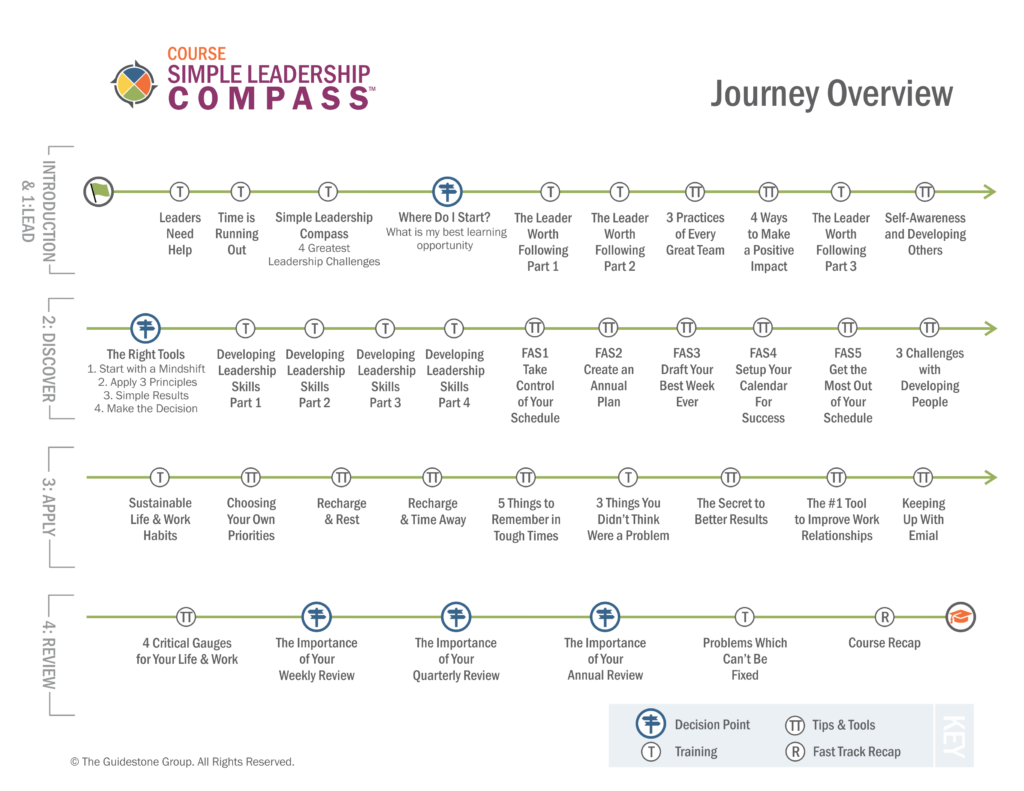Session 17 – Fast Action Step #3 – Draft Your Best Week Ever

Fast Action Steps
- Draft your Best Week using the template as best you can using the notes from the article.
- Print it and review it with your spouse or a trusted mentor to see if they have recommendations.
- Once you both are comfortable trying it out, print a copy and carry with you for a week or two.
- Make notes on the copy of changes needed.
- Make the changes to your electronic copy of your Best Week and finalize your draft.
Session Transcript
We’ve been looking at, what do you do when there’s not enough time for leadership development? In the last session, we looked at Fast Action Step #2 – How to Create an Annual Plan to make time for what matters most.
In this session, I am going to show you the next fast action step – How to create your best week ever using the Best Week guide, worksheet, and tool to simplify your regular schedule.
We’re looking at, what do you do when there’s not enough time for leadership development?
Fast Action Step #1 – Take Control of Your Schedule to help you with the mindset and the mind-shift for managing your time and managing your focus.
Fast Action Tip #2 – Create an Annual Plan to help you get your most important people and events in place first so you can effectively plan the rest of your schedule – to make time for what matters most. It’s important to do that, to do your Annual plan before you try to tackle your weekly schedule, which is what we’re going to look at in:
Fast Action Step #3 – Draft Your Best Week ever.
Now take just a moment and download the session worksheet as well as the Best Week guide and template that are on this page.
Your Best Week is the perfect week that you would live in a perfect world…will lose you with how impossible that sounds stick with you for here for just a moment.
When you’re creating your best week you have a choice; and to tell you the truth, you’ve already made the choice. You are either living or growing on purpose – proactively according to a written plan. Or you are living reactively; you’re subject to the needs and demands of your environment of those people around you. It’s either one or the other – you either manage your schedule accidentally or you do it intentionally.
I have done both, and I can tell you from experience that it’s far more fulfilling to live a life with purpose knowing what is most important and intentionally working toward it every single day.
Although I had very specific plans in place, I realized I also needed a tool to be more effective with my top priorities and my decision-making.
The best time to make decisions is before they have to be made. Did you get that? The best time to make decisions is before they have to be made. So, I developed the Best Week tool and worksheet to help you to make those decisions before they need to be made.
I was first introduced to this concept by Michael Hyatt, and I love the way he described this exercise when he did it. He said, designing your Best Week is similar to setting your financial budget. The only difference is that you plan how you will spend your time rather than your money. And like a financial budget, you spend it on paper first.
My Best Week template, which I created in Microsoft Excel, it’s the “perfect” week that I would live if I could control 100% of what happens in my life and work.
Now, I want to say this, just because you have a plan, you know this is true, just because you have a plan doesn’t mean that you’ll get it a hundred percent right. What it does mean is that you’ll get it right far more often than you would if you didn’t have a plan.
I want you to take a second, download the worksheet, and then let’s look at it together. So, download the Best Week guide and template, and let’s look at that together real quickly.
Themes and Focus Areas
So, on the worksheet you’ll see there’s Theme and Focus Areas, and these themes and focus areas are really important. When we were working on this session, my partner Matt, he made this observation he said, Lack of focus, not lack of time, is often the problem.
These Theme and Focus Areas serves as a guide for us as we get started. You’ll notice my daily that my daily themes listed on the top row above the day of the week. Then, I divided each day into 3 specific areas of focus which are listed in the left column.
Here are my themes:
-
- Monday is devoted to my team – one-on-one meetings and a staff meeting at lunch.
- Tuesday is spent on short-term planning and thinking.
- Wednesday is for meetings with key stakeholders or colleagues within my organization, those in similar positions in other organizations.
- Thursday is an ad hoc day during which I schedule various requested meetings from other individuals.
- Friday is primarily spent on long-term planning which includes reviewing my business vision and business plan.
- Saturday is for family time, personal chores, and activities.
- Sunday is for rest, and planning and preparation for the coming week. It’s also the day that we go to church together as a family. If that’s something that you do together with your family or your friends, and that’s something just a part of our regular schedule.
My areas of focus for each day include:
-
- The mornings are devoted to personal growth (or self). This is primetime for me either with my kids or my wife, everybody is asleep not requesting any other time or attention, or need anything from me. That’s when I spend time reading, meditating, working out, or writing. So, mornings are dedicated to me or to self.
- The bulk of the day is dedicated or devoted to my work – the work that I do through-out the day.
- The evenings are set aside for my family time and this is primetime for family. Occasionally, I will write in the evening depending on what the kids or my wife are doing. But I spend time with our children every single evening. I’m involved in my daughter’s soccer, my son is now playing soccer and I coach his team along with his teammates. We also eat dinner together as a family every night unless I’m traveling. At dinner, we talk about our days – the good and the bad. Later, if I can get some margin, I usually spend a little time writing while the kids are preparing for bed and getting in bed.
You’ll notice that I have blocked out margin time throughout the day, and I use that margin time for “unexpected” events, or for processing notes or meetings. The nature of my role requires that I plan for unforeseen events and yours probably does, too. You might not need as much margin or time as I do, in fact you may require more. You need to plan for this unexpected time because if there’s one thing that’s expected in life is that we’re going to have unexpected events, come up in life. So we need to be planning and preparing for the unexpected.
You’ll also notice the shading in my planning; this was to help me get a snapshot of how I’m spending my time.
The certain shading represents the goal or priorities that are significant or important in my life and work. So, those are shaded a particular color.
Those things that are not related to my goals are shaded in a different color, and then planning activities are shaded a third color.
As you can see, you can customize your Best Week by using shading to identify your top priorities and top goals that you identified for your life, your work, and your leadership. It was important for me to see how I’m spending my time to ensure that I was spending sufficient time on the activities that were important to me.
Now, as with any planning exercise, my Best Week in this tool is somewhat subjective. I’ve found that placing bookends throughout my week has enabled me to gain more clarity, focus, and momentum in my personal life, in my interactions with others, with projects, and in my planning time.
Now it’s your turn to map out your own Best Week. To make it easy for you, you can use the link below to download the spreadsheet guide and template and customize for yourself. It will save you a ton of time not having to figure out how to set this time on your own.
Once you have created your Best Week, I recommend testing it for a week or two. Tweak it where necessary. In fact, if you want, shoot me an email. Post it in the community group. Let others in the group give feedback to you on what that looks like and we’ll be happy to do that for you.
Then, once you’re comfortable with your Best Week, then you can plug the items from your Best Week right into your calendar. The same principle that we used in the Annual Plan, you can actually block out time on your calendar just like what we were talking about when we talked about your schedule in the first session. You can plug your Best Week right into your calendar. This is the most important step, if you’re going to make it work.
Here, I’m going to show you my snapshot of what my calendar looks like on a typical week before I plug in any other specific meetings.
I gave Best Week to my assistant; once I completed it, once I tweaked it, once I used it I gave it to her to simplify the management of my calendar, and you can do the same thing.
You’re busy just like me and so everything won’t fit perfectly at first. The key is to get the important stuff in there. Because developing your Best Week is going to help you accomplish those things that are most important in your life and work.
So to summarize, here’s what you are going to do:
- Draft your Best Week using the template as best you can using the notes from this session.
- Print it and review it with your spouse or with a trusted mentor to see if they have recommendations. Again, feel free to email this to us, we’ll be happy to look at it and give you feedback. Let you know if you’re on the right track
- Once you’re comfortable with it and once you’re comfortable trying it out, then print a copy and carry it with you for a week or so.
- Make notes on the copy so you can go back and make changes as needed.
- Make the changes on your electronic copy of your Best Week so you can finalize the draft and begin using it.
Make sure you download the Worksheet, make sure you download the tool, and use it. Complete it, complete the action steps for this session.
Remember, the transformation or the progress is only in applying it when you try it on, even when you have mistakes, even when you fail doing it trying it on is where we see the transformation. So, everything that we do works because we apply the learning to our life, our work, and our leadership.
Next Session
We’ve been looking at, What do you do when there’s not enough time for leadership development? We’ve looked at 3 Fast Action Steps. On the next session I am going to show you Fast Action Step #4 – How to Use these tools to setup your calendar, a little more detail. This is where we bring everything together.
Remember, we’re not trying to get it perfect, and there’s a lot to digest. We’re not trying to get it perfect, we just want to take the next step.
Complete your action items and I’ll see you in the next session.[/text_block]

Session Resources
Video Download
Audio Download
Transcript PDF
Worksheet 2.17
Course Journey Overview
[/text_block]


Share them all in the GU Private Facebook Group. We want to hear from you.[/text_block]