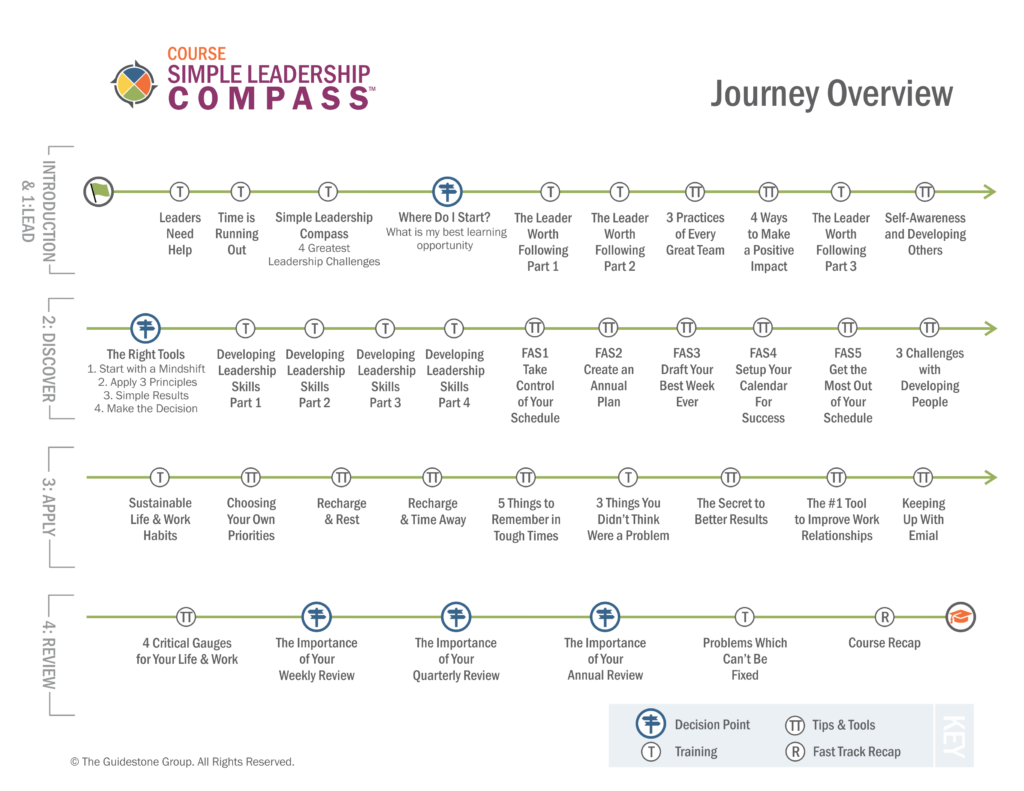Session 18 – Fast Action Step #4 – Setup Your Calendar For Success

Fast Action Steps
- Who could help you review or manage your calendar? (i.e. spouse, assistant, mentor, coach, friend, etc.)
- What boundaries, priorities, and expectations should guide how you shape your calendar?
- Add the items from your Annual Plan into your calendar.
- Add the items from your Best Week into your calendar. The weekly repeatable items can be set to repeat automatically.
Session Transcript
We’ve been looking at, What do you do when there’s not enough time for leadership development? In the last session, we looked at Fast Action Step #3 – How to Create Your Best Week.
We’ve looked at 3 Fast Action Steps as we moved through Module 1…
Fast Action Step #1 – Take Control of Your Schedule to help you with the mindset – the mind shift – for managing your time and focus.
Fast Action Tip #2 – Create an Annual Plan to help you get your most important people and events in place first so you can effectively plan the rest of your schedule to make time for what matters most.
Fast Action Step #3 – Complete the Best Week tool to help you be most intentional with how you use your time.
In this session, I am going to show you Fast Action Step #4 – How to Use these tools now that you’ve completed them to setup your calendar. This is where we bring it all together.
Take just a moment right now and download the Worksheet for this session so you can follow along.
Your Best Week that you’ve created the last session can paste right into your calendar.
One of the top 4 questions that business leaders ask us on a regular basis is, how can I increase efficiency and effectiveness? They ask this because time is limited as we talked about before and, consequently, has great value.
Those who maximize their influence and effectiveness, do so because they have a very intentional plan for life and a bold, compelling vision for their work.
This session is all about your actual calendar which you use on a daily basis so whether you do that on Outlook, Google, Apple, written calendar on your desk, if it’s on the fridge – however you do it. We’re going to give you 4 tips for managing your calendar more effectively.
A couple of these are a bit of review and a couple of them will be new for you. But I want to give them all to you all in the same place so that you have them together and you can use them to make progress as quickly as possible. There are few things which dramatically improved how I spend my time at work, at home, and my leisure time, and I’ve picked these up from a number of organizational leaders over the years and compiled them together into a list that works for me, and I know that’s going to make a big difference for you.
Let’s look at the 4 tips for managing your calendar more effectively: Number 1, which we’ve already completed:
- Create an Annual Plan.This is the big picture, the 30,000 foot view of what your year could look like. So because we spent an entire session earlier talking about how to create your Annual Plan, I won’t take a bunch of time here to do that. You can go back and review that session. In that session, you created your Annual Plan using the guide and customizable template. So plan out your entire year and we explained how to use the guide and template in that session. Now the Annual Plan is all about doing what’s most important first. Remember, if you don’t make time for that important stuff, it’ll get crowded out by the less important every time, guaranteed. So, number one, make sure you’ve created the Annual Plan.
- Complete the Best Week tool.Again, we looked at that in the last session. The same principle applies here. What we’re doing is putting top priority on the most important things first. Again, you can go back and review that session on creating your Best Week. Once you complete it, it then becomes the template for your calendar every single week. And that’s what brings us here to this session.See, I found that planning my calendar has become immensely simpler because I don’t have to plan my entire week every week. At the beginning of the week, I simply look at the few discretionary hours that I have, that I have not already planned, that I have not already allocated. And because of that, it significantly simplifies my decision-making process. And this can work for you too, no matter who you are, as long as you don’t start with excuses for why it won’t work for you.
- Get some help.Get some feedback, get some input. This is an important step. We’re all better when we have a little bit of accountability. So, managing your calendar is no different. And the more help you have, the better you’ll be at it.Recently, I reviewed my Best Week with my wife, Sara. I printed a copy for her and I highlighted a few areas that I’d like to change, that I’d like for her to help me consider changes with over the next few weeks. My assistant also has a copy of my Best Week. She uses it to manage my calendar and to help me to stay on track. If you don’t have an assistant, you can get one. There’s so many different ways to do this now. So, consider some option whether it’s setting up a simple internship for a student at your local community college, whether it’s advertising for a volunteer, many businesses and non-profits have volunteer staff, if you need to consider a virtual assistant or an online business manager, this is proven to be very effective for many leaders, and I would encourage you, get someone to help you, maybe even one of your teenage or grown children.
Whatever it is, whatever your situation is, get someone to help you, someone who is speaking into this process on a regular basis helping you to see things that you can’t see for yourself.
- Only one person manages the calendar.
Decide who that’s going to be. If that’s going to be you, then no one else touches it. If it’s going to be an assistant or somebody that’s helping you, then no one else touches it. We don’t manage the calendar. Either the assistant does or you do.
Now to help me with this process, I personally set a few boundaries, priorities, expectations so that my assistant can help me with my calendar. And to be totally transparent, there were times when I was either transitioning roles or I was transitioning assistants where I managed my calendar myself, so I used these same boundaries for myself when I was managing my own calendar. So, these things work whether you manage it yourself or if you have someone helping you.
Now, I want to share with you 5 simple practices that will help you as you setup your calendar.
1. If you’re using an assistant or working together with an assistant, you don’t set appointments, only he or she sets the appointments for you. It can get really confusing for your assistant when they’ve got some things held because they’re waiting for responses back from someone and then you schedule an appointment or you schedule a task or a project over top of a time that she’s held. So, only one person should be scheduling those appointments.
2. When creating calendar items where you’re sending out a request, an appointment request, or you’re assistant is sending out an appointment request, I have her deselect request responses so I don’t get emails back to me letting me know when sommeone responds. This keeps me from receiving an email every time someone accepts or responds or proposes a new time for a meeting. We’ll talk more about reducing email in a later session. But, when creating calendar items, deselect those things, that way you’re not getting those responses all of the time. And this is why and how an assistant is really helpful because somebody needs to follow up to make sure that happens and it’s probably not a good use of your time to be the one following up to make sure that an appointment request has been responded to and set on someone else’s calendar.
3. I schedule a regular weekly meeting with my business manager for us to catch up on projects and how things are working. And although we interact regularly throught the day, this one-on-one time provides the time for us to stop and regroup and talk about how we’re doing with scheduling, how we’re doing with load management. And what we’re learning is the items that we can discuss face-to-face versus the things that we can handle over email. And so, there are many things that are helpful if we can get together face-to-face and we can run down through the list relatively quickly now that we’ve been doing this for quite a while.
4. I work with my assistant and my business manager to track how I spend my time. And I encourage them to regularly ask, this is how you’ve been spending your time recently, is this how you’d like to spend your time going forward? Is this how you want to use your influence, how you want to use your time and energy going forward? So several times a year, I’ll track it for a week, or two weeks, or three weeks, just to give us an idea for what that looks like and how I’m using my time and energy, and we’re going to show you how to do that in a later session.
5. We have setup procedures for a number of calendar activities. For example, how travel and accommodation notes should be added to my calendar. That way, every single time when I get ready to get on a flight or head to the airport, when I go to rent a car, when I go to a hotel, I know exactly where to find those details and exactly where I’m headed. So, it helps me as I travel not to have to think about all these things. These things are set in stone. We decided on this months, if not years ago, and it’s easy, it makes it much simpler for me as I travel, as I’ve got all these other things we’re working on not to have to worry about those types of details.
Another things that we have a procedure for is how the appointments are set. If I’m at a conference or I’m travelling, appointments are set for the actual time I’m going to spend in that event or events that are associated with the speaking engagement that I’m going to rather than just blocking up a full day. We want to know exactly the amount of time that I’m required to be somewhere, and even when we go back in review, we want to be able to look back and see what actual time that I’ve been spending with clients or that I’ve been spending at events. In fact, we can match it up with our revenue and make sure that the revenue is making sense with the events and the amount of time that I’m spending with the events. When we set appointments, we set appointments for the actual time that I’m going to be sitting at the event rather than blocking out a full day or setting a full day appointment.
Then one more quick example of this is how meetings are added to my calendar. When I’m going to have a one-on-one conversation, or even a group meeting with individuals, we use the notes section of the calendar to add notes and we do it very similar every single time we have a meeting. We put an agenda in there. So again, just before the meeting, whether it’s a day before or the morning of, just before that meeting I can go in, look at those notes, prep for the meeting, do what I need to do and again, not have to think about where are those notes, where are things have to be. That way, it simplifies my processes and it simplifies the processes for our team because these things were setup weeks ago if not months ago to help us function more efficiently and more effectively.
So again, notice that we’ve started putting small procedures in place that help us to even simplify our day-to-day activities even down to the micro level of managing the calendar. And so, this idea of simple leadership and simplifying the chaos that we all live and work in is part of our DNA. And the more that you get comfortable, and the more that you get familiar with how to do this, then the easier it’s going to become for you. So as you make progress, you can decide what procedures, what practices are important for you and what works best for you, and we’re happy to help you with that in detail if you reach out to us. We’ll be happy to think through that with you.
If you haven’t already, take a moment right now to download the Worksheet on this page and complete the action steps for this session.
A couple of challenges you will run into is, How much time should I be spending on certain activities? And, how much time am I spending on them right now?
Next Session
In the next session, I am going to show you a simple process so you can know how you are spending your time and a simple tool that you can use to help you with this. And we will wrap up our Fast Action Steps and bring it all together.
In the meantime, remember, you don’t have to get it perfect, you just need to take the next step.
I’ll see you in the next session![/text_block]

Session Resources
Video Download
Audio Download
Transcript PDF
Worksheet 2.18
Course Journey Overview
[/text_block]


Share them all in the GU Private Facebook Group. We want to hear from you.[/text_block]